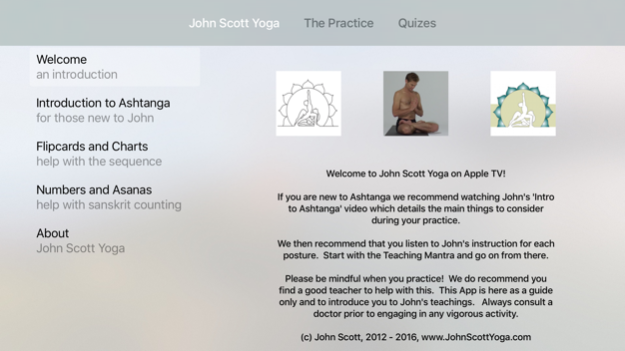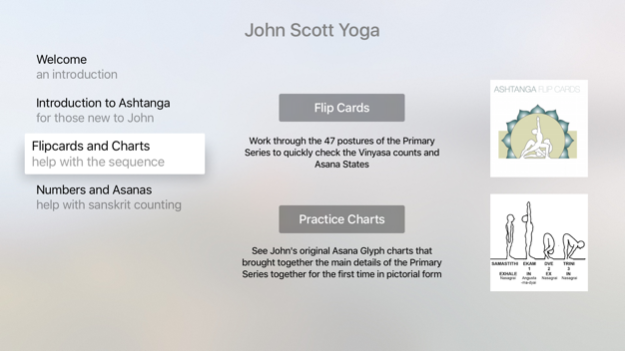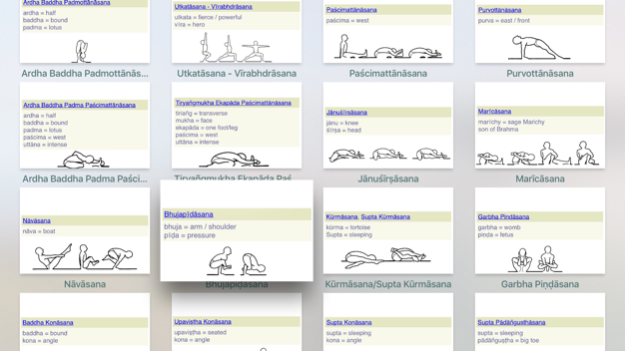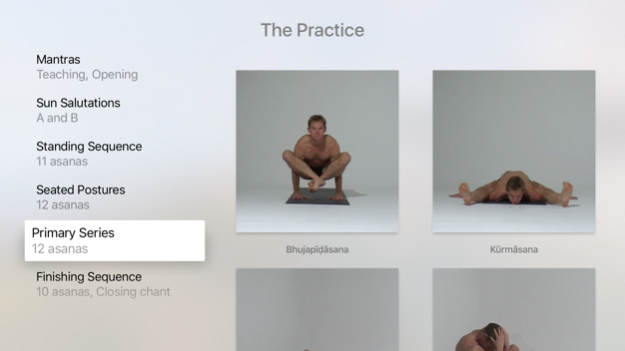John Scott Yoga TV
Continue to app
Paid Version
Publisher Description
The source material comes with John's official approval and combines his existing DVD material and teacher training course notes in a new and portable format. The application focuses on the Vinyasa Count, the mantra of the Ashtanga practice, with John's instructional audio track playing over images from his highly acclaimed Ashtanga DVD
This tvOS Application features:-
- Video introduction to the Ashtanga Practice
- Primary Series vinyasa count from the Internationally acclaimed John Scott Primary Series DVD
- Audio Teaching chant with John
- Vinyasa Count Quiz with 8 levels of difficulty
- Sanskrit numbers and terms
- Asana Flipcards
- Asana states for each asana
This version presents the Ashtanga Primary Series for review for existing students and as an introduction to those new to John's teachings. The application is not meant as a means of learning Yoga postures though it is presented as a means to introduce the student to the details and intricacies of the Vinyasa Count.
John highly recommends you find the guidance of a qualified teacher to help with your practice
About John Scott Yoga TV
John Scott Yoga TV is a paid app for iOS published in the Health & Nutrition list of apps, part of Home & Hobby.
The company that develops John Scott Yoga TV is Graeme Lunn. The latest version released by its developer is 1.0.
To install John Scott Yoga TV on your iOS device, just click the green Continue To App button above to start the installation process. The app is listed on our website since 2024-04-20 and was downloaded 3 times. We have already checked if the download link is safe, however for your own protection we recommend that you scan the downloaded app with your antivirus. Your antivirus may detect the John Scott Yoga TV as malware if the download link is broken.
How to install John Scott Yoga TV on your iOS device:
- Click on the Continue To App button on our website. This will redirect you to the App Store.
- Once the John Scott Yoga TV is shown in the iTunes listing of your iOS device, you can start its download and installation. Tap on the GET button to the right of the app to start downloading it.
- If you are not logged-in the iOS appstore app, you'll be prompted for your your Apple ID and/or password.
- After John Scott Yoga TV is downloaded, you'll see an INSTALL button to the right. Tap on it to start the actual installation of the iOS app.
- Once installation is finished you can tap on the OPEN button to start it. Its icon will also be added to your device home screen.